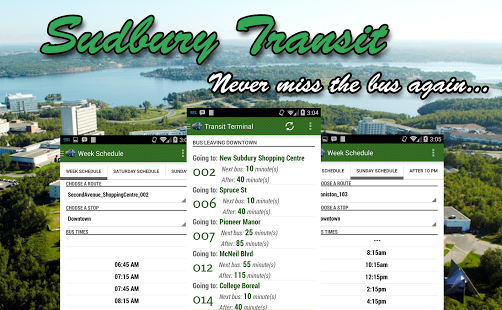Sudbury Transit 2.6.16
Free Version
Publisher Description
Never arrive late to the bus stop again using Sudbury Transit. Always get the right time and never have to stand in the cold again.
To use the real-time information tool, enter a street name, a 4-digit stop code, or key word and click search.
Be advised that this app is using information from the City of Greater Sudbury Transit API: http://mybus.greatersudbury.ca/api.
If you cannot find a result the site might be down.
I created this app just so it would be easier to access the bus times and also to give me some experience in android programming.
FEATURES:
★ Bus leaving downtown.
★ Bus Schedules for the week and the weekend.
★ Look up time for the bus to come at your stop.
★ Save your favorite stops.
★ With maps you can locate all the bus stops available around you.
★ Also see all the bus stops numbers.
FAQ
Q: When I open the map it does not go to my location right away. What is it not working?
A: The issue is that you have to disable your GPS and only allow location via Wi-Fi & mobile network location.
Q: I just completed the InAppPurchase to remove the ads and I still see the ads. Why is that?
A: If you still see the ads after the purchase, you might have to completely close the app and reopen it.
About Sudbury Transit
Sudbury Transit is a free app for Android published in the Geography list of apps, part of Education.
The company that develops Sudbury Transit is BoyoApps (by Steeve St Fleur). The latest version released by its developer is 2.6.16. This app was rated by 1 users of our site and has an average rating of 4.0.
To install Sudbury Transit on your Android device, just click the green Continue To App button above to start the installation process. The app is listed on our website since 2016-12-07 and was downloaded 20 times. We have already checked if the download link is safe, however for your own protection we recommend that you scan the downloaded app with your antivirus. Your antivirus may detect the Sudbury Transit as malware as malware if the download link to com.stfleurs.com is broken.
How to install Sudbury Transit on your Android device:
- Click on the Continue To App button on our website. This will redirect you to Google Play.
- Once the Sudbury Transit is shown in the Google Play listing of your Android device, you can start its download and installation. Tap on the Install button located below the search bar and to the right of the app icon.
- A pop-up window with the permissions required by Sudbury Transit will be shown. Click on Accept to continue the process.
- Sudbury Transit will be downloaded onto your device, displaying a progress. Once the download completes, the installation will start and you'll get a notification after the installation is finished.